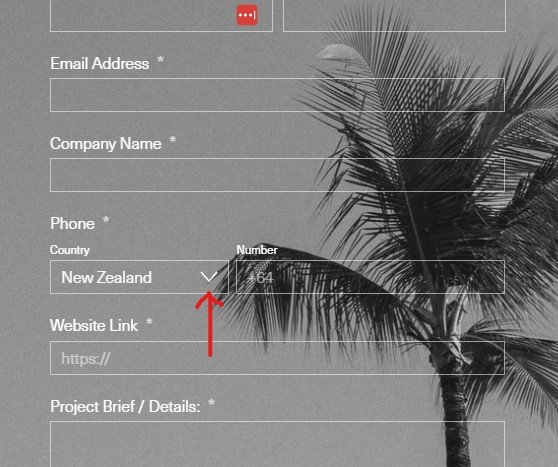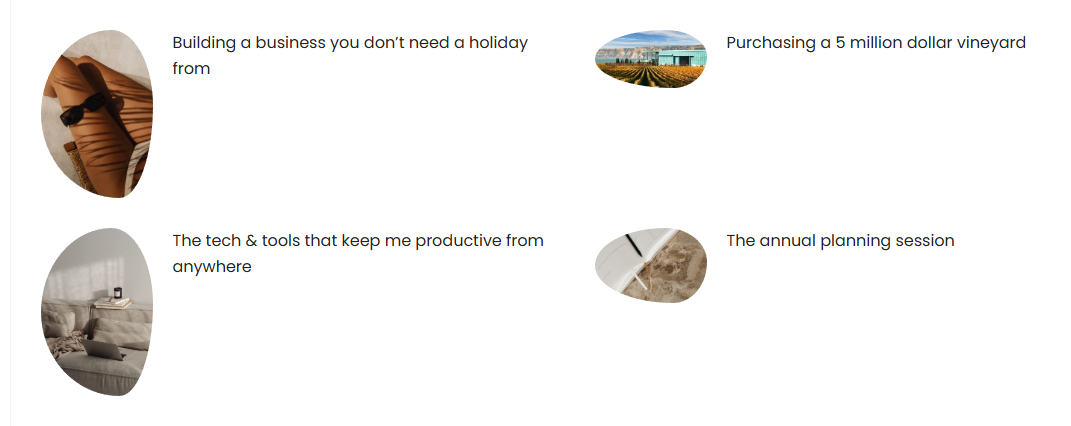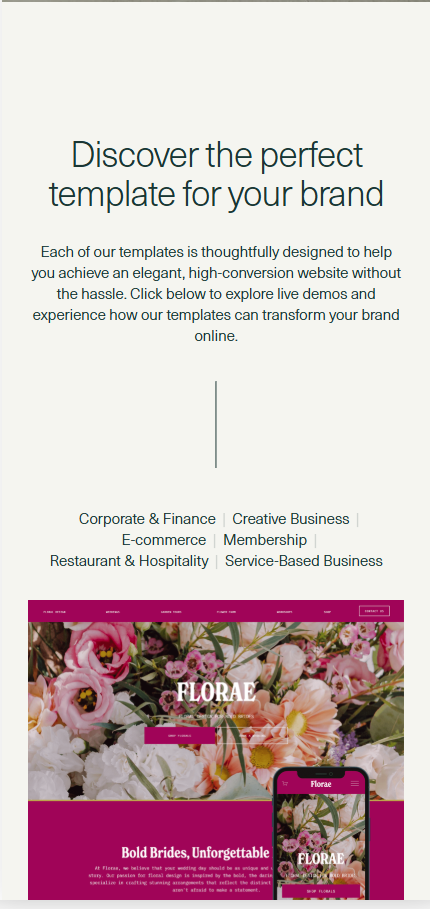Essential WordPress plugins for every developer's toolkit
The average number of hours spent by a developer searching for appropriate WordPress Plugins is approximately 9 hours.
I'm kidding.
Sure, it may not actually take nine hours of plugin searching (although it sometimes feels like it), but finding, configuring, and refining your plugin setup can be time-consuming. Over the years, I’ve honed a list of go-to plugins that I regularly install depending on the type of WordPress build I'm working on.
Here’s my curated list of must-have WordPress plugins, organized by the main site needs they address—from structure and design to security, SEO, and beyond.
Structure and Build
Child Theme Configurator – essential for creating child themes allowing you to make customisations without modifying the core theme files.
Contact Form 7 – a versatile form builder that’s flexible, reliable and works with various add-ons.
Flamingo – a helpful plugin to store submissions from Contact Form 7 enabling easier message tracking and management.
Design and Layout
CoBlocks – a Gutenberg blocks plugin that expands your design options.
Top Bar – use this plugin to create announcements or calls to action at the top of the site.
Ghost Kit – another Gutenberg extension offering unique blocks that enhance the design possibilities of WordPress.
Simple Banner – display promotions or announcements at the top of the website.
Ultimate Addons for Gutenberg – extends Gutenberg functionality with additional styling options and custom blocks.
Elementor – a powerful drag-and-drop page builder to create beautiful, complex layouts without custom code.
Security and Management
ManageWP - Worker – manage updates, backups and performance checks for multiple WordPress sites.
Wordfence Security – security plugin that protects against malware, hacking attempts and unauthorised logins.
Themeify – for customising WordPress themes safely and efficiently, offering tools that simplify theme management.
Marketing and Analytics
Yoast SEO – SEO plugin for optimising on-page elements like meta descriptions, title tags and site structure.
Yoast Duplicate Post – saves time by enabling quick duplication of posts and pages quickly.
Easy Forms for Mailchimp – a must-have for integrating Mailchimp and making it easy to capture leads.
Smash Balloon Instagram Feed – seamlessly integrates Instagram feeds onto your site.
HurryTimer – adds scarcity marketing features like countdown timers to boost conversions on sales and offers.
ExactMetrics – simplifies Google Analytics integration and provides insights directly in your WordPress dashboard.
All-in-One SEO – an alternative to Yoast, offering advanced SEO tools and schema markup features.
Hotjar – provides heatmaps and user behaviour insights to understand where users click, scroll and interact most.
Learning Management Systems (LMS)
TutorLMS – a full-featured LMS plugin with quiz capabilities, content dripping, and grading.
Sensei – developed by the WooCommerce team, it integrates well with WooCommerce and is great for paid courses.
LearnPress – a flexible, beginner-friendly LMS with extensive add-ons.
Simple WordPress Membership – manage membership-based learning with access control and content restriction.
E-Commerce and Payments
Woo Partial.ly – allows customers to set up payment plans, making larger purchases more accessible.
WooCommerce PayPal Checkout Gateway – simplifies payment processing with PayPal integration.
Mailchimp for WooCommerce – syncs WooCommerce customers with Mailchimp for post-purchase engagement.
WooCommerce Services – offers additional features like automated tax calculations and shipping label generation.
Appointment Booking Calendar - add scheduling or appointment management capability to your website.
Finding the right plugins is essential for a successful WordPress site. Each of these plugins has earned a spot on my list by providing reliable, efficient solutions that streamline setup and enhance user experience. Whether you’re building a blog, a membership site or an e-commerce store - these plugins cover the core essentials for any WordPress build.