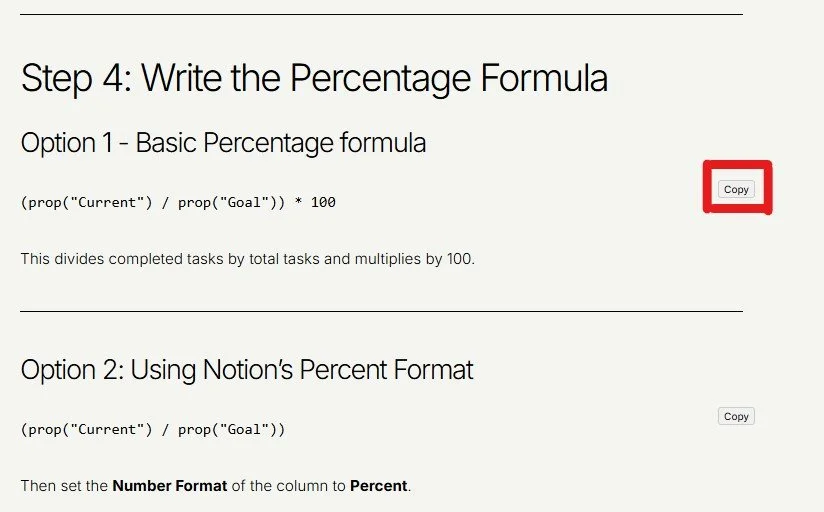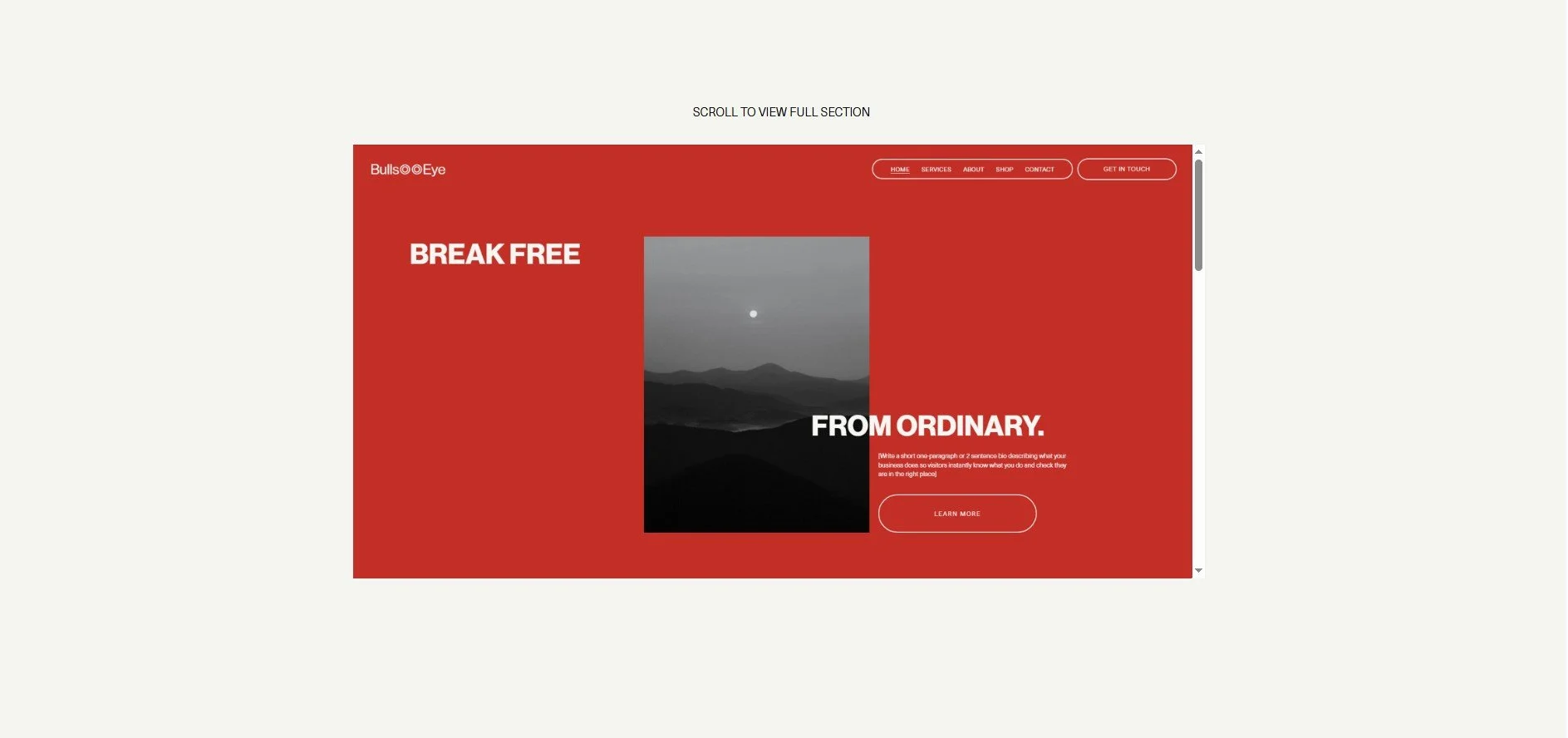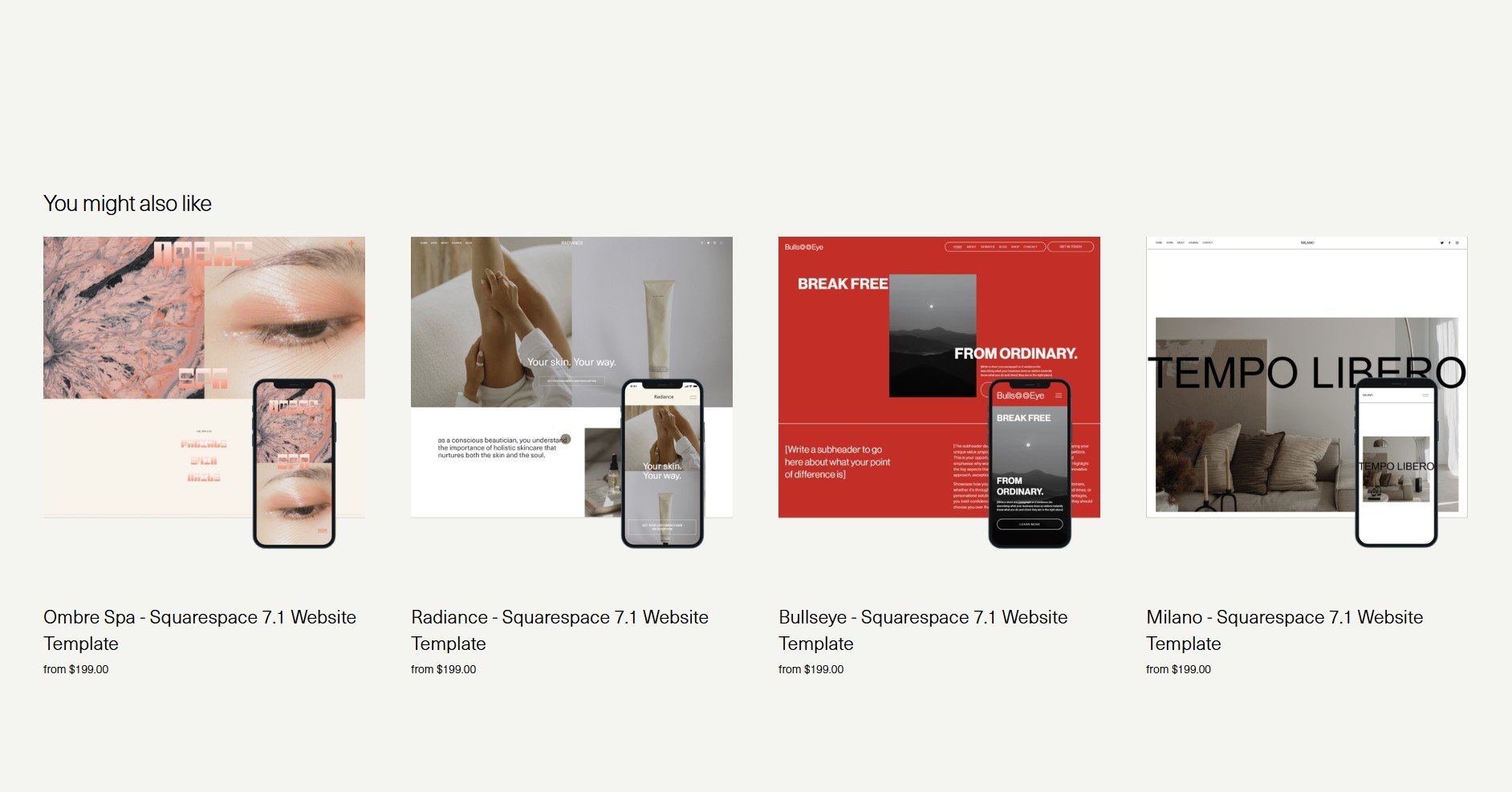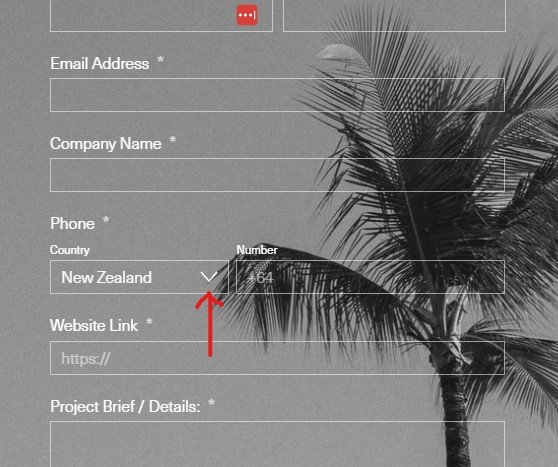How to stop a page title from showing up on WordPress
Not every WordPress theme gives you the option to hide page titles through the Customiser or page settings. This can be frustrating, especially if you're creating a landing page or designing a custom layout where the default title at the top of the page interferes with your aesthetic.
Thankfully, you can easily hide the page title using CSS. Whether you're working on a single page or a global fix across your site, here's how to do it.
Using CSS to hide the page title
To stop a page title from showing up, you can use a bit of CSS code. Here’s a simple step-by-step guide:
1. Access the Additional CSS Section
Log into your WordPress dashboard.
Go to Appearance > Customise.
Navigate to Additional CSS.
2. Add the CSS Code
Copy and paste the following code into the Additional CSS box:
.page-title {
display:none;
}
This CSS code targets the class .page-title and hides it by setting its display property to none.
3. Save Your Changes
Click Publish to save your CSS changes. Now, the page title should no longer display across your site wherever the .page-title class is used.
1. Access the Additional CSS Section
Log into your WordPress dashboard.
Go to Appearance > Customise.
Navigate to Additional CSS.
2. Add the CSS Code
Copy and paste the following code into the Additional CSS box:
.blog-post .post-title {
display:block!important;
}
3. Save Your Changes
Click Publish to save your CSS changes.
Hide the title for a Single Page
If you only want to hide the title on a specific page, you can use the page’s unique ID. Here’s how:
Find the Page ID:
Go to Pages in your WordPress dashboard.
Hover over the page you want to target.
Look at the URL in the bottom left of your browser. You’ll see something like
post=123. The number (123in this example) is the page ID.
Add the Targeted CSS:
Use the following code, replacing123with your page ID:
.page-id-123 .page-title {
display: none;
}
This will hide the title only on that specific page.
Hiding page titles on WordPress can help you achieve a cleaner, more customised design. By using a little CSS or exploring alternative methods, you can take control of your site’s appearance without needing to rely on your theme’s limitations. These solutions are very theme dependant so if one of these solutions don’t work on your website, try the other ones instead.