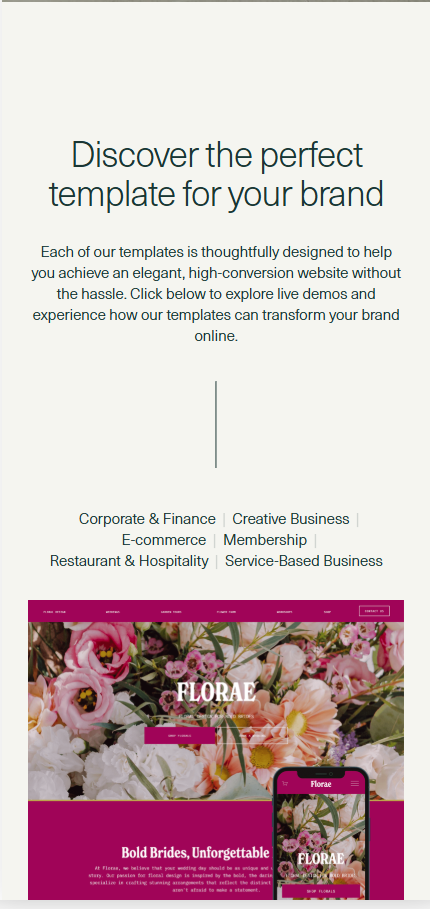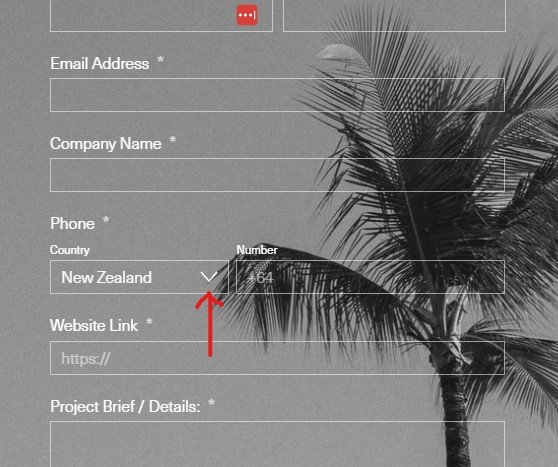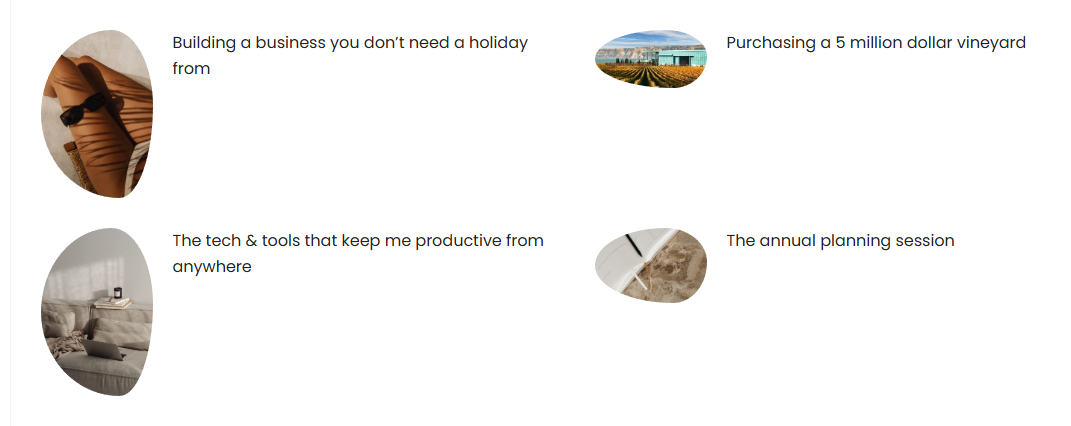Stack Squarespace shop categories/filters on mobile view
If you're using Squarespace and want to improve your online store’s mobile experience, you may have noticed that the shop categories or filters display in a single horizontal row. This can make navigation tricky for customers on smaller screens. A simple CSS tweak can help you stack these categories neatly for better usability.
Log in to your Squarespace website.
Go to Website Editor > Design.
Click on Custom CSS.
Copy and paste the following code snippet into the Custom CSS box:
@media screen and (max-width: 575px) {
.products.collection-content-wrapper .nested-category-children {
flex-wrap: wrap;
justify-content: center;
}
}What this code does
Targets the shop category/filter section in Squarespace’s shop pages.
Applies the changes only on screens 575px wide or smaller (mobile view).
Uses
flex-wrap: wrap;to allow category items to stack instead of staying in a single row.Centers the items using
justify-content: center;for a clean look.