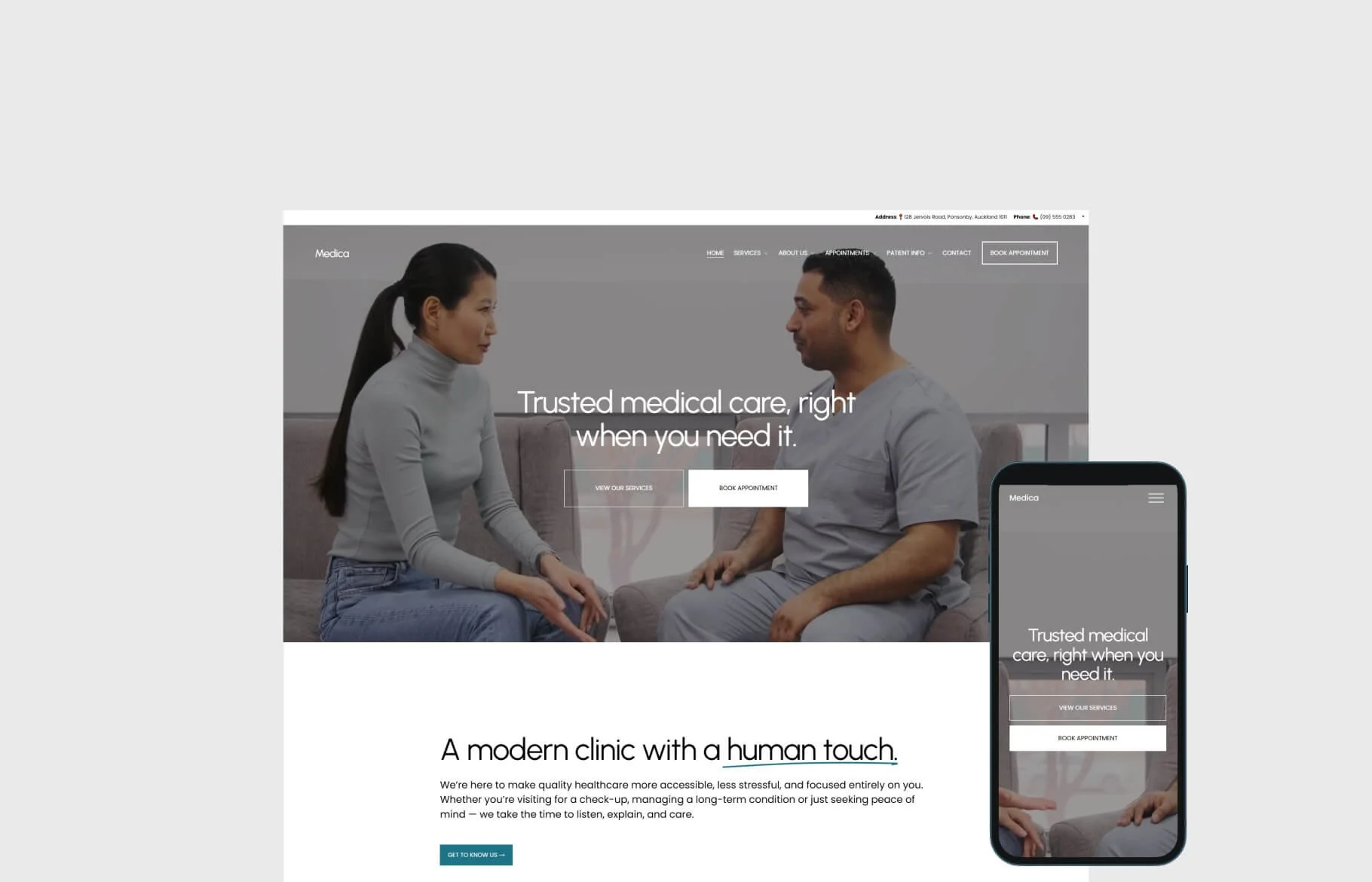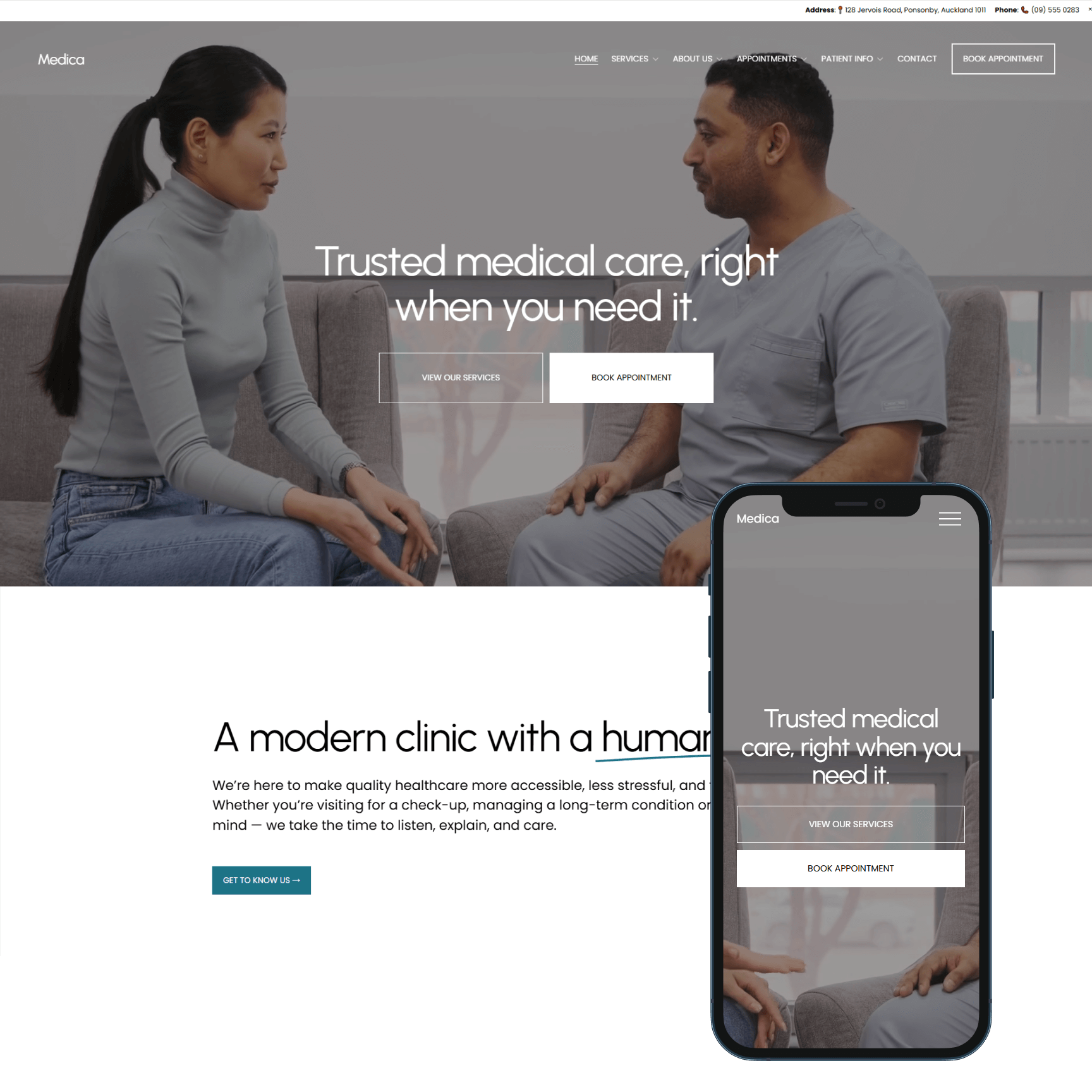How to build a medical practice website
A compelling medical practice website is essential for attracting patients and building trust. This guide outlines key features to include, from patient data protection, HIPAA, and intuitive navigation to secure payment processing to create a standout online presence.
Essentials for every medical practice website:
HIPAA Compliance
Compliance with HIPAA (Health Insurance Portability and Accountability Act) is important when handling client data. Third-party forms embedded into the website are a way to have HIPAA compliance when collecting and handling client data.
Squarespace Form Blocks cannot be used as part of a HIPAA-compliant solution but there's a separate Squarespace product called Acuity Scheduling that can be. Acuity Scheduling has appointment forms which allow you to collect this information in the correct and approved manner. If you need to collect information prior to an appointment, you’ll be HIPAA compliant. Note that you'll need the Powerhouse Plan to HIPAA-enable your account.
These responsibilities include carefully selecting the amount and type of electronic protected health information included in and excluded from text and email messages,
Other options for third-party HIPAA-compliant form solutions:
Intuitive navigation
Clear Menus: Design your website with a simple and intuitive navigation structure. Use concise and descriptive labels for your navigation menus. For example, instead of "Services," use "Conditions We Treat" or "Available Services." This helps patients quickly find the information they are looking for. Avoid using jargon that patients may not understand. Instead of "Cardiothoracic Surgery," use "Heart and Lung Surgery."
Organised Content: Present information in a logical flow, making it easy for patients to find what they need without getting lost in a maze of pages. Group related content logically, with clear headings and subheadings. Break down long pages with sub-sections that visually guide the reader. Use bullet points and numbered lists to present information concisely. This helps patients quickly scan and digest information.
Search Bar: A search bar to allow patients to quickly find specific information, services, or doctor profiles. Putting the search bar in a prominent search bar allows patients to quickly find specific information. Make sure it's easily visible and prominently placed. Consider adding a "search suggestions" feature that offers relevant search terms as the user types.
Contact information
Phone Number: Display your main phone number prominently on every page, making it easy to spot and dial. Consider using a clickable phone number so patients can call directly from their devices.
Email Address: Include a clear email address for general inquiries. Make sure it's a dedicated address for your website that is checked on a regular basis and not your personal email. Consider using a contact form to streamline communication and reduce spam.
Physical Address: List your physical address for those who prefer to visit in person. Use a map tool to make it easy for patients to find your location. Include links to directions from Google Maps or other mapping services.
Contact Form: Offer a convenient online contact form for patients to submit inquiries, appointment requests, or feedback. Make it simple to use, with clear fields for name, email, message, and a "submit" button. Consider adding a "confirmation" message to let patients know their message has been sent and what happens next so they know what to expect.
Appointment scheduling
Online Booking: Integrate an online appointment scheduling system to allow patients to book appointments at their convenience, 24/7 to save time and improve patient satisfaction. Use a reputable scheduling platform that integrates seamlessly with your website and practice management system. Consider offering different appointment types, like "new patient consultation," "follow-up appointment," or "specific procedure," to give patients more options.
Patient portal
Medical Records: Allow patients to view their health history and test results. Ensure the portal is HIPAA-compliant to protect patient data. Consider allowing patients to download or print their medical records for their own records.
Refill Requests: Enable patients to easily request prescription refills. Streamline this process to reduce phone calls and save time for both patients and staff. Offer the option to receive refill reminders via email or text message.
Secure Messaging: Facilitate communication between patients and your staff. Offer a way for patients to send messages about questions, appointment reminders, or other inquiries. Consider offering different message types, like "appointment requests," "refill requests," or "general inquiries," to help patients categorise their messages.
Services page
Comprehensive Listing: Outline all the services your practice offers in detail:
List of Services: Provide a comprehensive list of services you offer. Use clear and concise language that is easy for patients to understand. Include brief descriptions of each service, highlighting any unique features or benefits.
Pricing Information: Be transparent about pricing, including any fees or insurance coverage details. Provide details on common procedures and consultations for easy comparison. This helps patients make informed decisions about their care.
Special Qualifications: Highlight any certifications or areas of expertise your practice has. This helps establish your credibility and draw in patients seeking specific care. Include a section on your website that showcases your team's expertise and experience.
About us page
Regularly publish valuable content to position your practice as a trusted source:
Health Tips: Offer practical advice on health topics relevant to your patient base. This builds trust and showcases your knowledge. Consider offering tips on preventing common conditions, managing chronic diseases, or staying healthy.
Treatment Information: Provide informative articles about specific conditions or procedures. Use clear and easy-to-understand language, avoiding medical jargon. Explain complex topics in simple terms and use visual aids like infographics or videos.
Industry Updates: Share relevant news and research to stay at the forefront of healthcare. This shows patients you're committed to staying up-to-date. Consider highlighting new research findings, innovative treatments, or advancements in medical technology.
Blog
Regularly publish valuable content on health topics relevant to your patient base to position your practice as a trusted source. This positions you as a trusted source of information and can boost your SEO:
Consider these categories:
Health Tips: Offer practical advice on health topics relevant to your patient base. This builds trust and showcases your knowledge. Consider offering tips on preventing common conditions, managing chronic diseases, or staying healthy.
Treatment Information: Provide informative articles about specific conditions or procedures. Use clear and easy-to-understand language, avoiding medical jargon. Explain complex topics in simple terms and use visual aids like infographics or videos.
Industry Updates: Share relevant news and research to stay at the forefront of healthcare. This shows patients you're committed to staying up-to-date. Consider highlighting new research findings, innovative treatments, or advancements in medical technology.
Testimonials
Build credibility and trust with positive feedback from patients:
Include Patient Reviews: Showcase real stories of satisfied patients. Get permission from patients before posting their reviews. Consider using a review platform like Google My Business or Healthgrades to collect and display patient reviews.
Video Testimonials: Consider incorporating video testimonials to increase impact. Use high-quality videos and have patients speak directly about their experiences. Encourage patients to share their positive experiences in their own words.
FAQ
Address Common Questions: Include a comprehensive FAQ section to address common patient questions and concerns. Categorise questions for easy navigation. Use clear headings and subheadings to make information easily accessible.
Offer Clear Answers: Provide concise and informative answers to each question. Use simple language and avoid medical jargon. Consider adding a search function to your FAQs to help patients find the information they need quickly.
Secure payment processing
Use Secure Gateways: If you offer online payment options for services or products, ensure your website uses reputable payment processors like Stripe or PayPal.
Protect Patient Data: Adhere to strict security measures to safeguard sensitive financial information. Implement measures like encryption and tokenisation to protect data. Consider offering multiple payment options to give patients more flexibility.
Need a website for your clinic or medical practice?
Choose one of our Squarespace Templates to expedite the process.