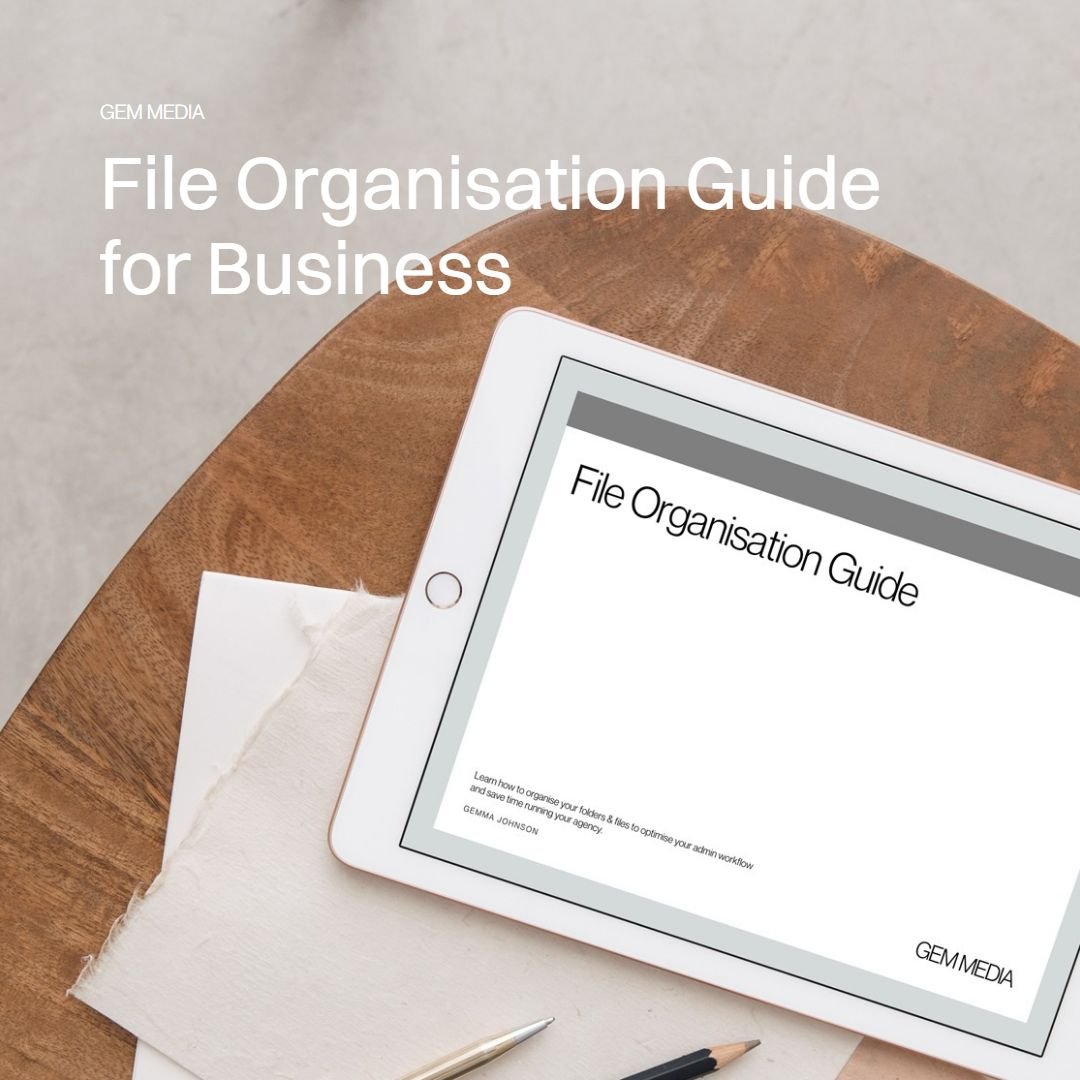File organisation for business
When it comes to file organisation, there are a few key things that agencies and studios need to keep in mind. Some people advocate for a very strict and regimented system, while others believe in a more casual approach. Ultimately, the best system is the one that works best for you and your team. However, there are a few basic principles that all successful agencies and studios follow. By following some simple tips, you can make sure that your files are easy to find and use, which will save you time and hassle in the long run.
The benefit of having an organised folder directory structure
A well-organised directory structure can make it easier to find files, manage projects and collaborate with others. When files are organised into a logical structure, it is easier to locate them and keep track of what has been done. This can save time and frustration when working on a project. In addition, an organised directory structure can make it easier to share files with others. If everyone knows where to find the files they need, it will be simpler to work together on a project.
An organised directory structure can help to prevent errors and data loss. When files are organised into a clear hierarchy, it is less likely that they will be accidentally deleted or overwritten. In sum, there are many benefits to having a well-organised directory structure. By taking the time to organise files into a logical structure, individuals and teams can save time and improve their workflow.
Create master folders
The first step to take is to create a master folder for all of your projects. This will be the top-level folder in your directory structure. Within this folder, you should create sub-folders for each individual project. For example, if you're working on a website design project, you would create a sub-folder called "website-project" within the master folder.
Categorise appropriately
In order to keep your file folders organised long-term, it is important to categorise them appropriately. You should take some time to think about how you want to categorise your folders before you start filing. This will help you to stay organised and avoid having to search through a pile of folders for the one you need. Once you have decided on a system, label each folder clearly with the appropriate category.
Within each project sub-folder, you should further subdivide your files into categories. For a website design project, some common categories might be "Design Files", "Code Files", and "Client Assets". Once again, the specific categories will vary depending on the project in question. The important thing is to use a consistent naming convention for all of your projects so that everyone on your team knows where to find the files they need.
Common file categories for project work
When working on a design project or client, it is important to keep files organised and well-labelled. This will save time and frustration when searching for specific files later on. There are a few common file categories that are used for design projects:
One category is "source files." These are the original files that were used to create the project. They may include Photoshop files, Illustrator files, etc. It is important to keep these files safe and backed up, as they can be used to edit or make changes to the project in the future
Another category is "exported files." These are the files that have been exported from the source files and are ready for use. They may be in JPEG, PNG, or another file format. Exported files are often used for web or print projects
Finally, there are "preview files." Preview files allow people to view the project without having to open the source files. They may be in PDF format or in a lower resolution than the exported files. Preview files are often used to send designs to clients for feedback before finalizing the project
Consider organising files into these categories to help keep your projects organised and efficient.
Keep your system simple
When it comes to file organisation, simpler is almost always better. Resist the temptation to over-complicate things with excessively nested folders or convoluted naming conventions. A well-organized directory structure should be easy to understand and use, even for someone who is not familiar with it. If you find yourself getting caught up in the details, take a step back and ask yourself if there is a simpler way to do things.
There is no single "right" way to organise your files, but following these basic principles will help you to create a system that is efficient, effective, and easy to use. Implementing a good file organisation strategy will save you time and frustration in the long run, so it's well worth the effort.
File Organisation Guide for Business
Declutter your computer folders and files, organise your computer folders and name your files correctly to keep your digital life organised.
Includes folder maps, file naming reference guide and a maintenance schedule for ensuring your computer system stays tidy.